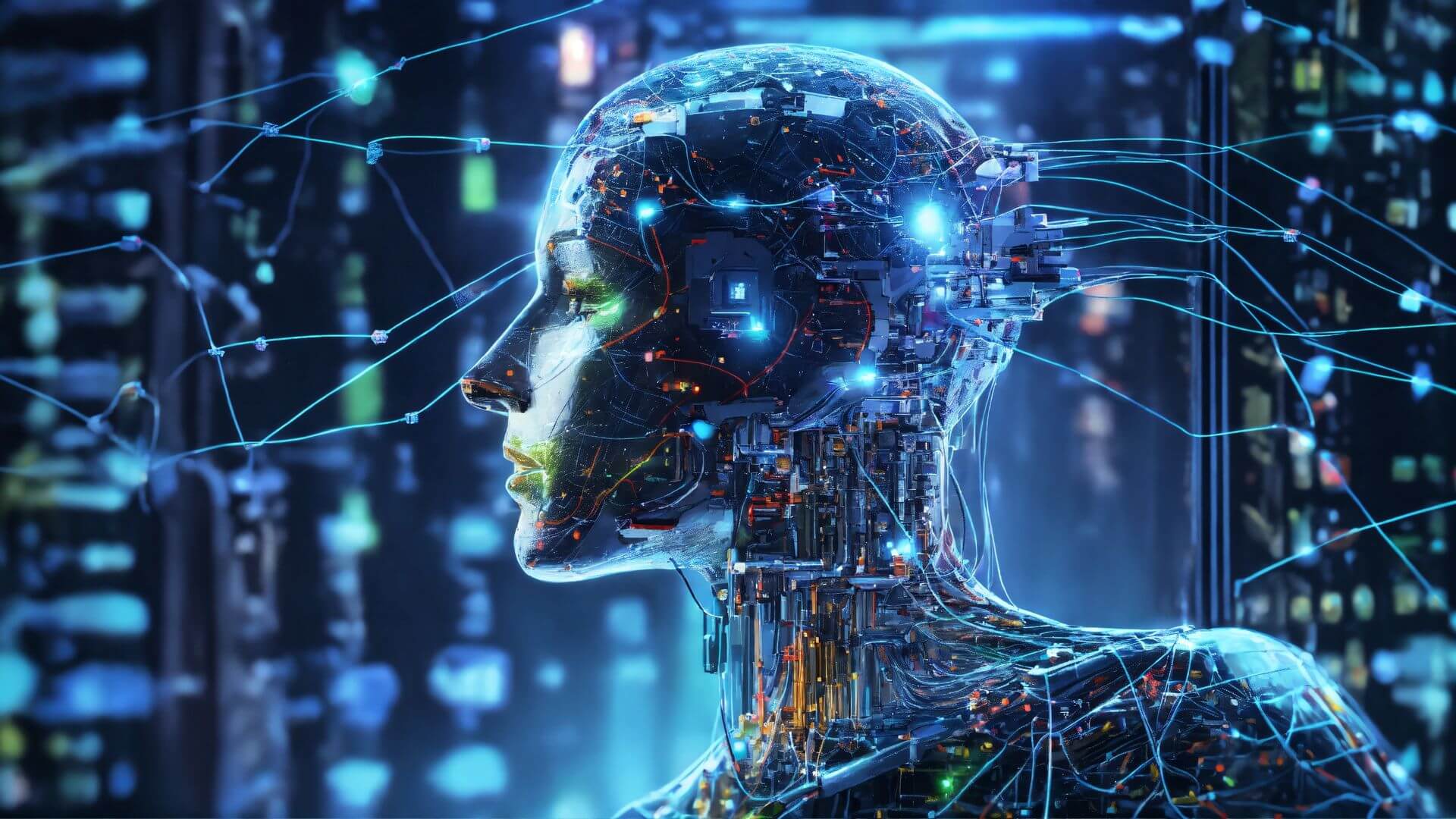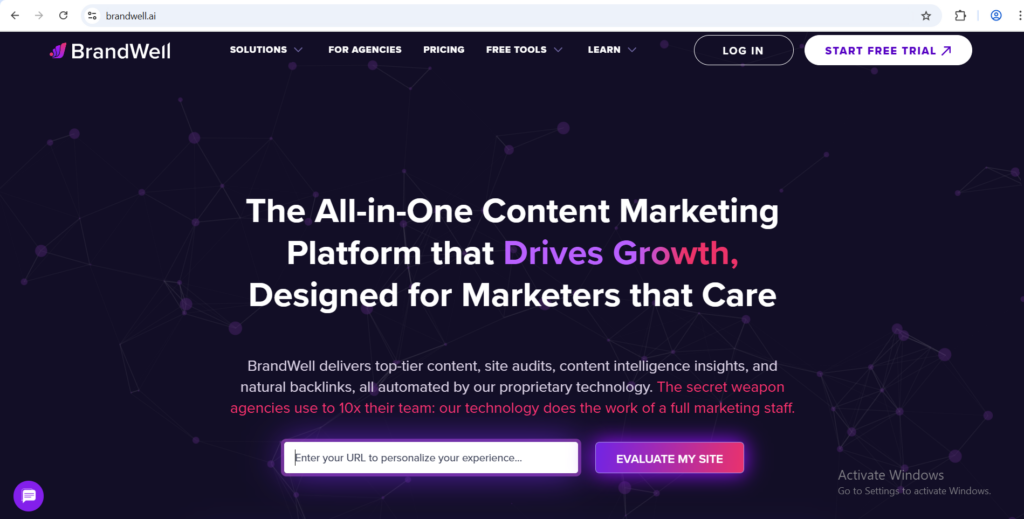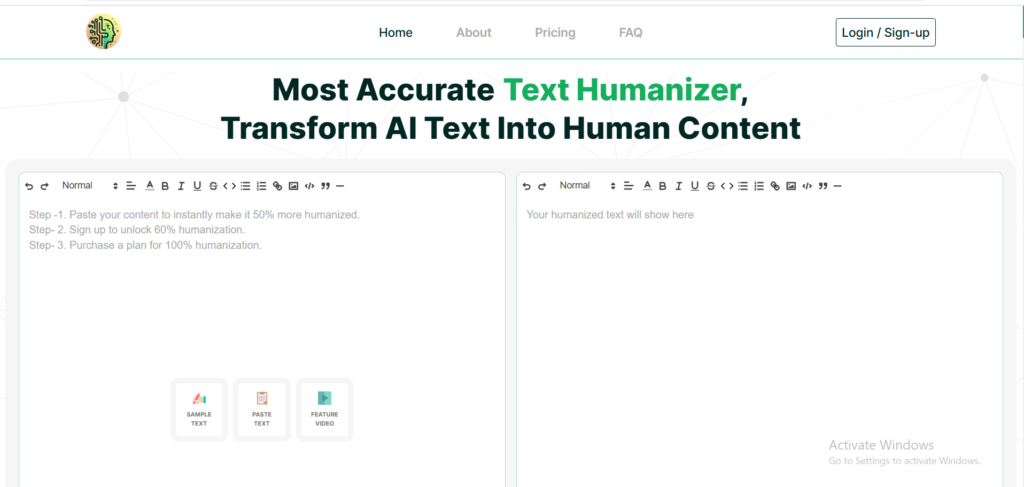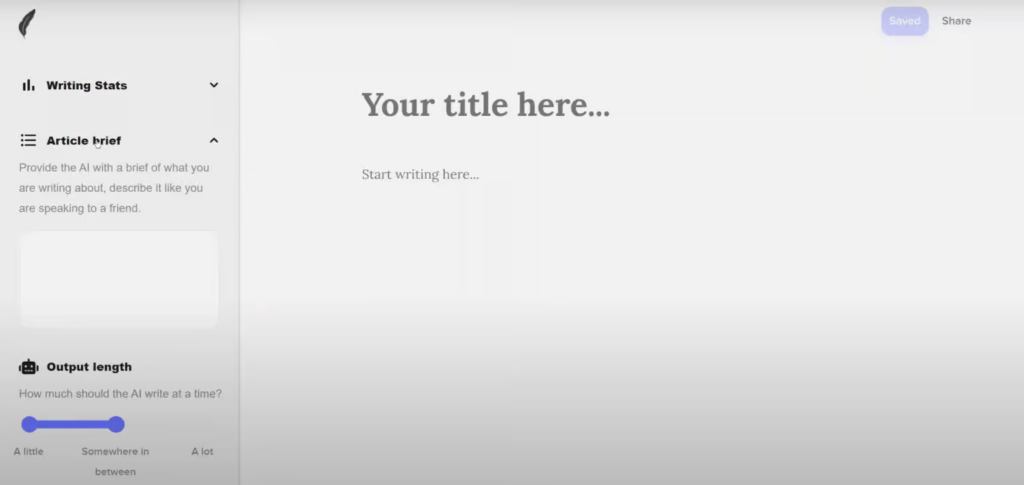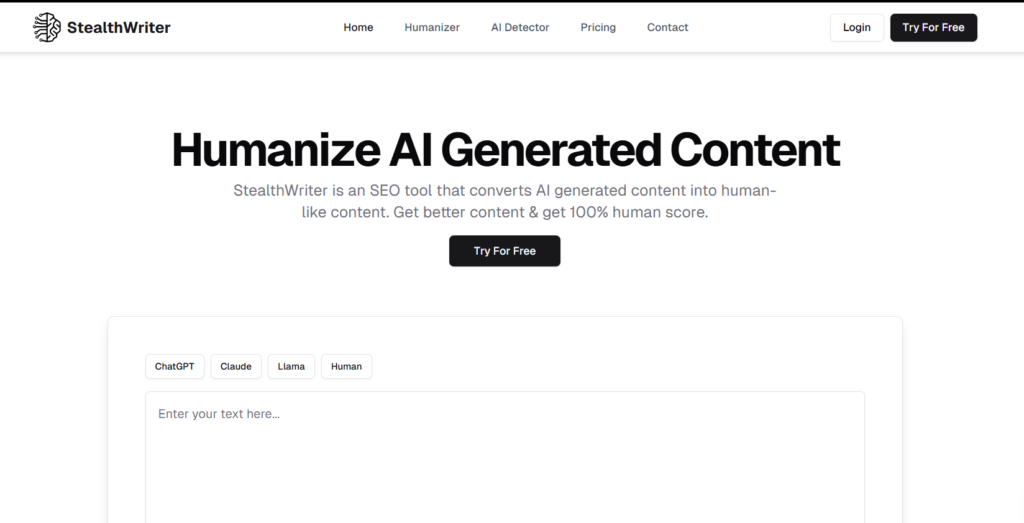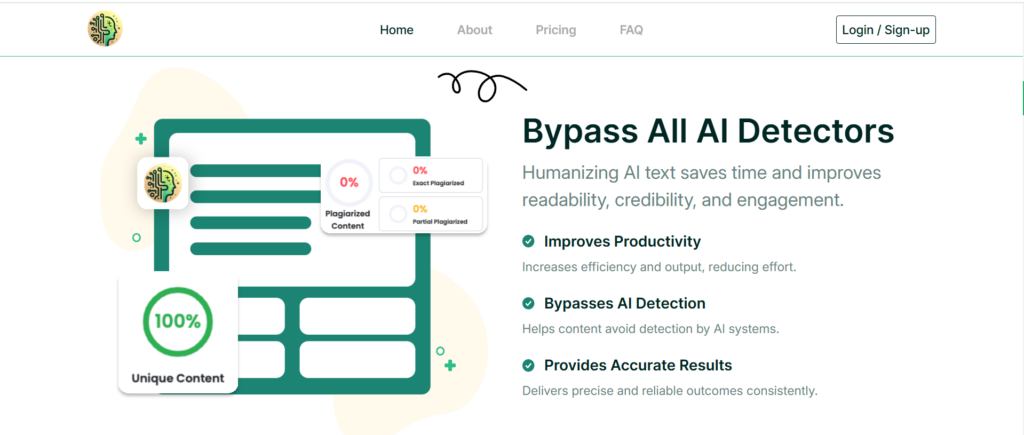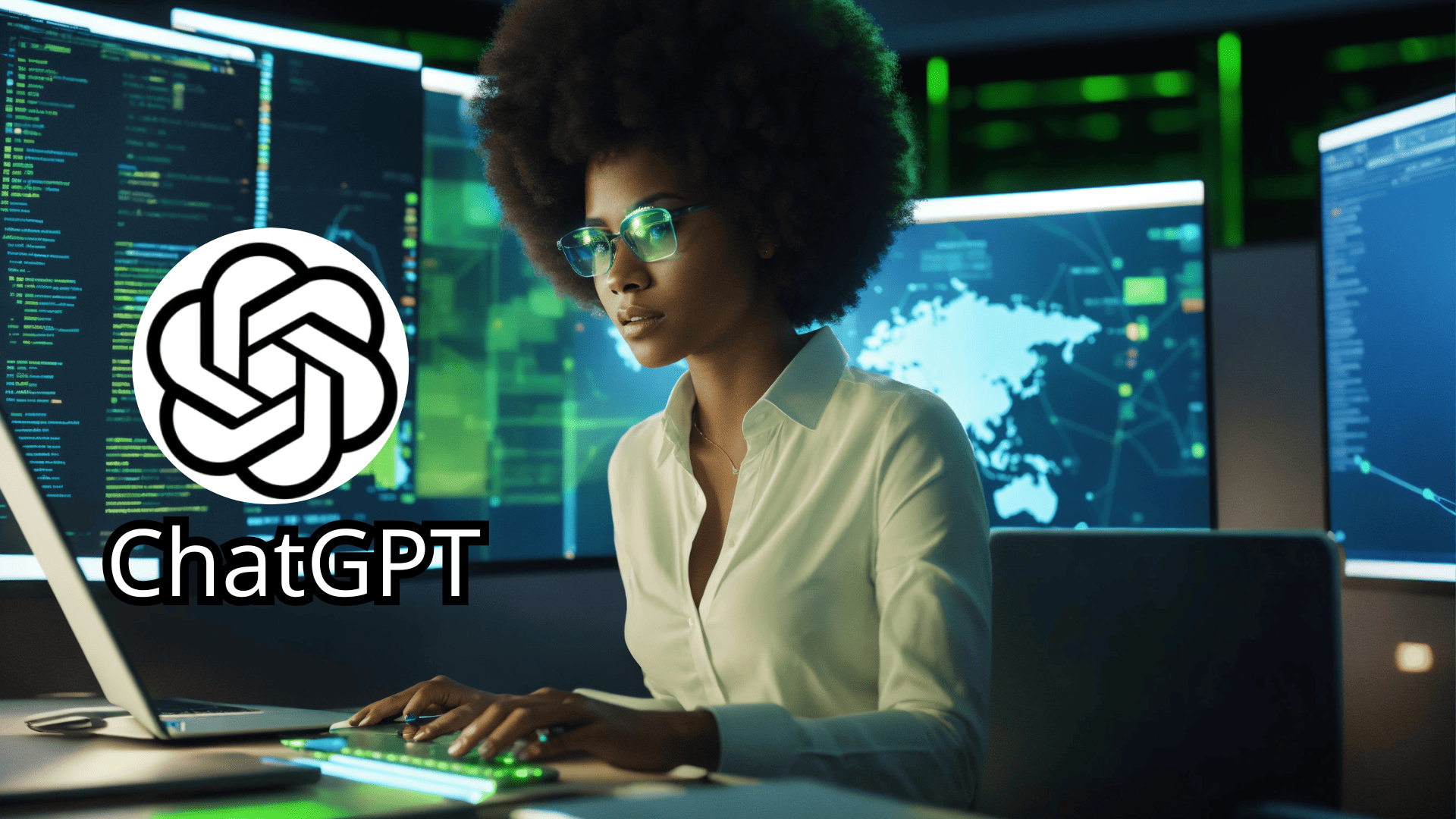- TinyWow offers over 200 free tools for completing tasks, such as AI writing, PDF editing, image generation, and file conversion.
- The platform is simply designed and it requires no sign-up for accessing its tools.
- Features like essay writing, content improvement, and blog post generation help users in creating written content efficiently.
AI-powered tools have changed the way people create content and do other digital tasks. It offers a suite of over 200 free tools to streamline various online tasks. Writers, marketers, and students use artificial technology to write blogs, articles, and other written content.
Also, they use AI tools to summarize texts, convert files across different formats, and perform image and video editing. TinyWow AI emerged as a one-stop solution for individuals and professionals.
It is designed to simplify content creation, file conversion, and multimedia editing. In this article, we will discuss different details about the versatile tool TinyWow and its useful features:
Understanding TinyWow AI
TinyWow AI is a web-based platform that offers a plethora of tools catering to various digital needs. It has over 200 tools to make every digital task easier for users.
This platform was earlier started for converting file formats. After that, it evolved into a digital toolkit to cater to various types of users.
Here, users get the tools that they would usually pay for. It can automate a variety of tasks for users to save their time and effort.
This AI-based platform is useful for AI writing, file conversion, image and video editing, and offering other utility tools. Its tools cater to students, content creators, marketers, and business owners.
TinyWow is committed to offering the best accessibility as it does not require sign-up for most features. It is often used for generating AI content by individuals and businesses.
Its AI writing tool works similarly to other AI language models like ChatGPT and Google’s Gemini. TinyWow’s AI writing assistant helps simplify the creative process for the users.
Top Features Of TinyWow AI
According to TinyWow review, this all-in-one platform helps users finish different tasks from PDF management to AI content creation. Below, you can check details for the top features of this AI-based tool:
1. AI Writing Tools
TinyWow offers different AI-based tools for content generation and refinement across various formats. It leverages advanced natural language processing algorithms to produce AI-generated content for content creators and marketers.
TinyWow offers more than 50 AI tools with unlimited content generation for free. Also, users can expand, summarize, and check grammar issues with their AI-based tools. Below, you can check the list of its available AI writing tools:
- Essay Writer
- Paragraph Completer
- LinkedIn Post Generator
- Sentence Rewriter
- Blog Post Ideas
- Content Improver
- Instagram Caption Writer
- Grammer Fixer
- YouTube Script Writer
- Business Name Generator
- Blog Outline Generator
2. File Conversion And Editing Tools
The platform offers a wide array of file conversion and editing tools. It facilitates seamless transitions between different file formats.
It offers seamless conversions between formats like PDF to Word or JPG to PNG. Also, it helps users in handling complex file-related tasks with minimal effort.
The file conversion tools are useful for those users who frequently work with diverse file types. Now, you do not need specialized software for file conversions.
PDF tools help users merge, split, compress, and convert PDFs to and from various sources. Now, you can convert between formats such as Word, Excel, and PowerPoint.
Users have the option to convert images between formats like JPG, PNG, WebP, and HEIC. Then, they have the option to convert videos to MP4 or audio (MP3).
3. Image And Video Editing Tools
This platform offers editing capabilities for multimedia content. Users can remove backgrounds, crop, resize, and enhance images using the TinyWow platform.
Then, its video editing tools allow users to trim, merge, and add subtitles to videos. Also, users can convert videos to GIFs. These multimedia editing features empower users to perform essential editing tasks directly within their browsers. It eliminates the need for additional software installations.
4. Additional Utiliities
TinyWow’s comprehensive suite includes several other utility tools aimed at enhancing productivity. These tools contribute to the platform’s goal of being an all-encompassing digital toolkit. Below, you can check the list of other tools by TinyWow:
- QR Code Generator
- Epoch Converter
- Lorem Ipsum Generator
- Meme Maker
- Zip File Creator
5. Naming And Branding
Entrepreneurs can use TinyWow to generate names for their businesses. It suggests names based on industry and keywords. Then, it creates slogans and taglines as well. Here, users can generate possible domain names for their brands.
Cost Of TinyWow
TinyWow AI offers the majority of its tools for free. It is supported by advertisements and CAPTCHA verifications.
Also, this platform offers a premium subscription for users who want an ad-free experience. Its Supporter plan costs $5.99/month which allows users to enhance their experience.
Then, there is a Content Machine Plan at $89/month which offers professionals or businesses with advanced functionality. It includes blog automation and integration with WordPress and Webflow.
Pros And Cons Of TinyWow Platform
TinyWow is a versatile tool that can manage everything from image editing to file management. This platform caters to different digital needs but still has some limitations. Below, you can check the pros and cons of this AI-based tool:
Pros Of TinyWow
- This AI-based tool offers over 200 tools that allow users to complete their digital tasks. It includes tools for content creation, file conversion & compression, image and video editing, and utility tools.
- AI-based tools like TinyWow content improver and essay writer help users in generating robotic content in less time. Users just need to input a prompt, and then the tool will give well-structured content in less time.
- Its tools are available free of cost to users. Users can easily edit images, create AI content, and convert their PDF files without using any specialized software at a high cost. Users get immediate access to tools without account creation.
- The tool has a user-friendly interface that allows users to easily use different features. It is suitable for users of all skill levels.
Cons Of TinyWow
- Users get annoyed with ads and CAPTCHAs in the free version of TinyWow. Also, it can disrupt workflow.
- AI content generated by TinyWow still requires manual refinement to avoid AI detection systems. Many online platforms do not require AI content as it is irrelevant and lacks human emotions.
- The AI-based tool may not replace specialized software for complex tasks.
Ideal Use Cases Of TinyWow
Tinywow AI is an all-in-one platform that is useful for different types of users in performing various digital tasks. Content creators, marketers, businesses, students, and individuals can incorporate this tool into their daily plans.
TinyWow app is a quick solution to fulfill digital tasks without spending much money. Below, you can check details for different use cases of this AI-based platform:
1. Content Creators
Content creators can use the AI writing tool by TinyWow to generate content daily. Its essay writer and paragraph completer can help users generate and refine content based on user-provided prompts.
Creators can generate blog post ideas and outlines. Also, they can use TinyWow content improver to enhance existing content for better readability.
Content creators can use the YouTube Script Writer tool to draft scripts for YouTube videos. Users can generate good visuals through the TinyWow platform for their blogs, and videos.
TinyWow provides tools for image and video editing. The users can remove backgrounds from images easily.
Also, they can cut or combine videos without manual editing. It automatically add subtitles to video files.
Freelancers can use this AI-based tool to increase their productivity without incurring additional software costs.
2. Business Owners
Different business owners can perform various digital tasks using the TinyWow platform. They can manage their documents and perform conversions for various file types.
It offers file conversions, such as PDF to Word or JPG to PNG. Also, they can perform tough file-related tasks, such as compressing, merging, and resizing.
They can use its AI writing tools to automate content creation for their businesses. Business owners can leverage this tool to spend less on content creation and multimedia editing.
3. Students
Students can use the TinyWow platform to generate essays, assignments, and research papers in less time. They can use their TinyWow essay writer and receive well-structured essays based on prompts.
Students can use this AI-based platform to organize their assignments and research papers using the PDF tools. They can convert files for better compatibility across different online platforms.
Assessing TinyWow AI’s Content Detection
Many users generate AI content using the TinyWow platform. However, it is crucial for every user to bypass AI detection tests to maintain content integrity and originality.
AI detection tools like Quillbot, Turnitin, Originality.ai, ZeroGPT, Sapling, Winston AI, and Copyleaks are used by teachers, business owners, and general users to detect robotic content.
The truth is that when content was produced by TinyWow’s AI writer, it was identified as AI-generated. It shows that its content may not always pass AI detection.
Bypassing AI Detection With AI Humanizer
Users can easily bypass AI detection for content produced by TinyWow AI writer using an AI humanizer. This tool uses machine learning and artificial intelligence to understand the writing styles of both human and AI writing tools.
It understands that AI-generated text includes repetitive sentences, robotic phrasing, and overused keywords. The tool humanizes AI content by fixing its grammar, tone, and sentence complexity.
Humanze.ai is a popular AI humanizer tool useful for humanizing AI-generated blogs, articles, and marketing materials. It adds a human touch to the AI content to mimic natural human writing patterns.
This AI humanizer is known for its high accuracy in bypassing different AI detectors, such as Turnitin, Originality.ai, and Copyleaks. It supports multiple languages for converting AI into human text in less time.
Humanze.ai keeps the original keywords while humanizing robotic content. In this way, it does not impact search engine rankings as it sounds natural.
This AI humanizer comes with a custom humanization slider. It allows users to customize the degree of human-like customization (up to 100%).
Its free plan allows users to access the basic features of its AI humanizer tool with 500 words per input. Its standard plan costs $9.00 per month and the Enterprise API plan costs $20 per month.
Process To Make AI Text Undetectable With Humanze.ai
Humanze.ai is easy to use for the AI humanization process due to its user-friendly interface. You can follow these steps:
- First, create an account by visiting the official website of Humanze.ai.
- Now, you can input AI-generated text into its AI humanizer tool. Remember, the free version provides 60% humanization of AI text. 100% humanization level is available with premium versions.
- Adjust the humanization slider to customize the level of human-like tone and style.
- You can use its built in editor to manually adjust the text. Now, you can hit the humanize button to get the final result.
- Review the content to ensure it meets your expectations. Now, you can download the fully humanized text.
Final Words
TinyWow AI is both user user-friendly and versatile AI-based platform that offers a suite of tools for content creation and digital task management. The main reasons behind its popularity among users are its free access, no-signup requirement, and diverse functionality.
Still, content creators and business owners need to be careful while generating AI content from TinyWow. It is important to pass AI detection checks to ensure originality. Otherwise, it can pose challenges for users in academic and professional settings where authenticity is paramount.
FAQs
Q1. Is TinyWow Completely Free To Use?
Ans. Yes, all core tools on TinyWow are free to use without any daily limits. Also, users do not need to register an account to start using this platform for completing various digital tasks.
Q2. What Types Of Tools Does TinyWow Offer?
Ans. TinyWow offers tools for AI writing, PDF editing, image editing, video processing, and file conversion.
Q3. Who Can Benefit From Using TinyWow?
Ans. TinyWow is beneficial for students, professionals, content creators, and other users who are looking for free tools for writing assistance, document editing, image, and video processing.